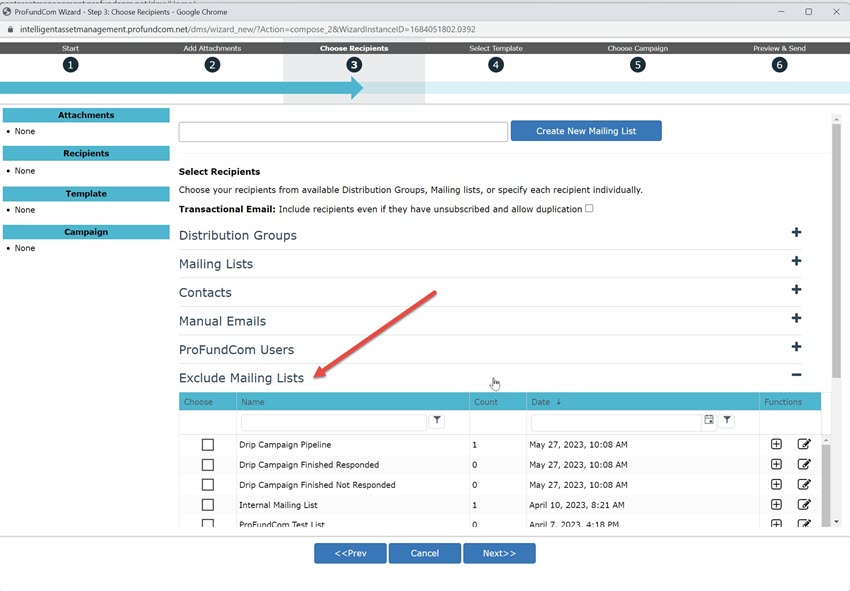ProFundCom Product & Service Notification 29th August 2023
As a user of the ProFundCom platform, we want to notify you that there have been some changes to the platform. We will send these notifications every time there are updates to the platform.
Customizable Address Field
Impact: Medium
Section: Forms
Description: We have moved the subfields label to be above the field (instead of below). This should avoid any confusion with your users when filling the address field.
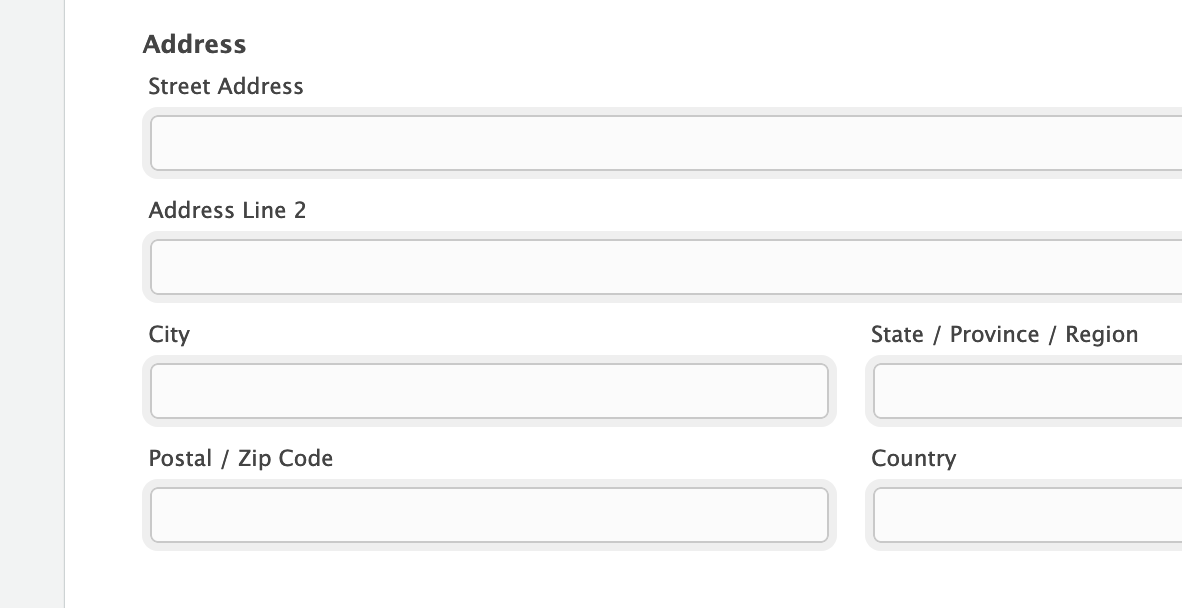
You can also completely adjust the subfield labels and individual subfield visibility! You can choose to show/hide any part of the address field.
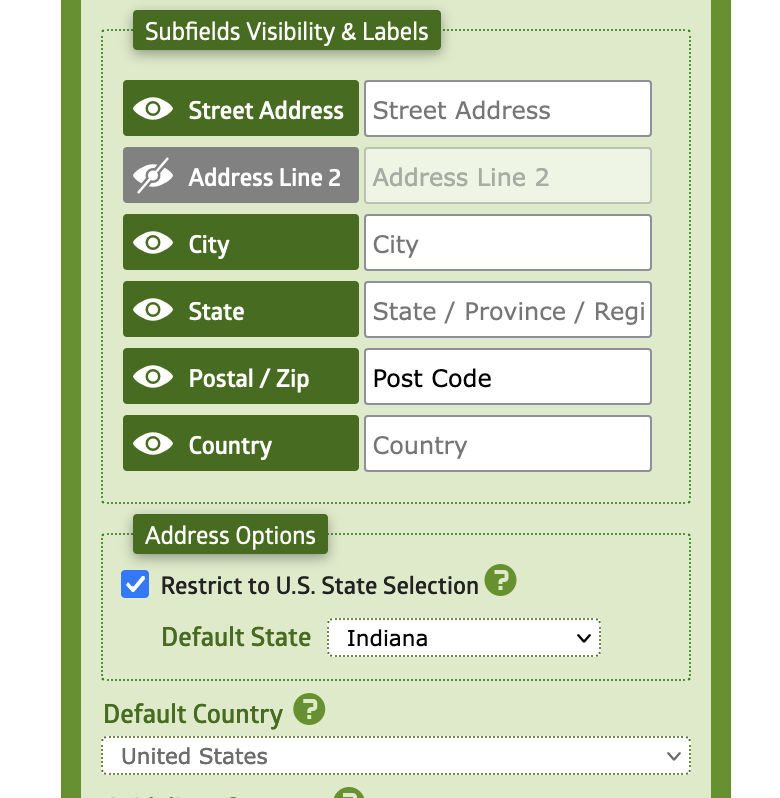
Keyword Blocking
Impact: Medium
Section: Forms
Description: In addition to the spam protection option (CAPTCHA), you can now enable Keyword Blocking on your form to further protect your form from spam submission. Specify keywords that you believe are being used for spam and your form will automatically discard any submission containing any of the keywords.
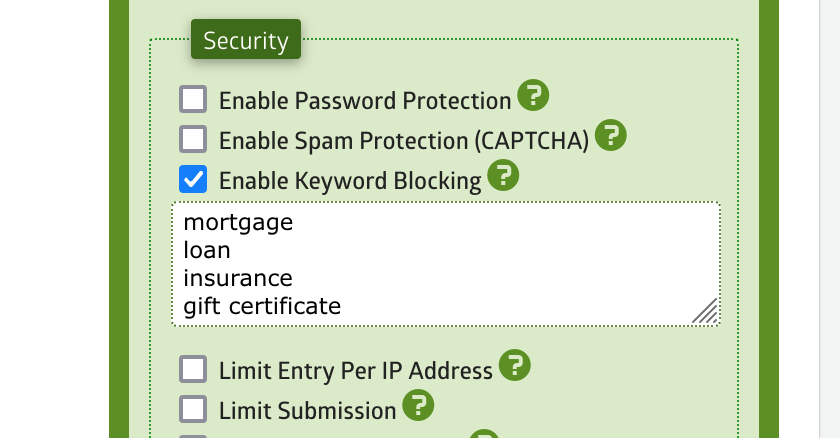
Approval Workflow Email Customization
Impact: Medium
Section: Forms
Description: You can now also customize the approval workflow email and use merge tags!
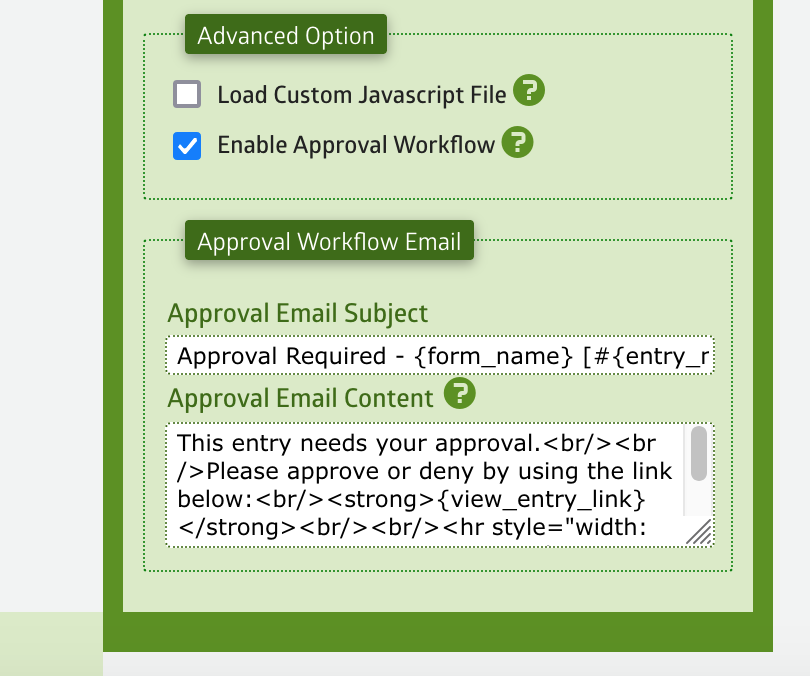
Improved Bounce Reporting
Impact: Medium
Section: Reporting
Description: The campaign reports have the bounces split out into hard and soft bounces. This will highlight the potential lack of engagement due to soft bounces. A soft bounce means the email address was valid, and the message reached the recipient’s mail server. However, common reasons it bounced back include: The mailbox was full (the user is over their quota) – The server was down. – The message was too large for the recipient’s inbox. Hard bounces are when the email address does not exist.

All Reports are Pinnable and Schedulable
Impact: Medium
Section: Reporting
Description: Users can now take any of the reports generated by the platform and pin them to the main screen for quick access or schedule them to be emailed. When using “Pin to Home”, it will also store any active filters (as well as the defined where options – see below). Added a “Schedule Report” option to all grids that have a “Pin to Home” option (this replaces the schedule report option on the dashboard and makes this functionality universally available). When a grid is shown in a popup, the is now a button to show the report standalone and when viewed standalone, it will now have “Pin to Home” and “Scheduler Report” functionality. So now, if someone wants a scheduled or pinned report for any existing grid (or a custom endpoint, the process is just). This also applies to any custom endpoint for custom reports – just create the endpoint (or add custom filters etc., to an existing one), then open, and then you can pin it or schedule it.

Excluding Mailing Lists
Impact: Medium
Section: Email Wizard
Description: When using mailing lists to send emails, you can now exclude mailing lists from the mail send whilst using the send wizard. This removes the need to pre-build your excluded send lists.